This tutorial is part of a series of training materials. Visit the table of contents for more tutorials.
Restoring an Older Version of an Item
Step 1
Locate the page you would like to restore to an older version.
Step 2
Right click on the page in the left pane in Site Content and click on Versions.
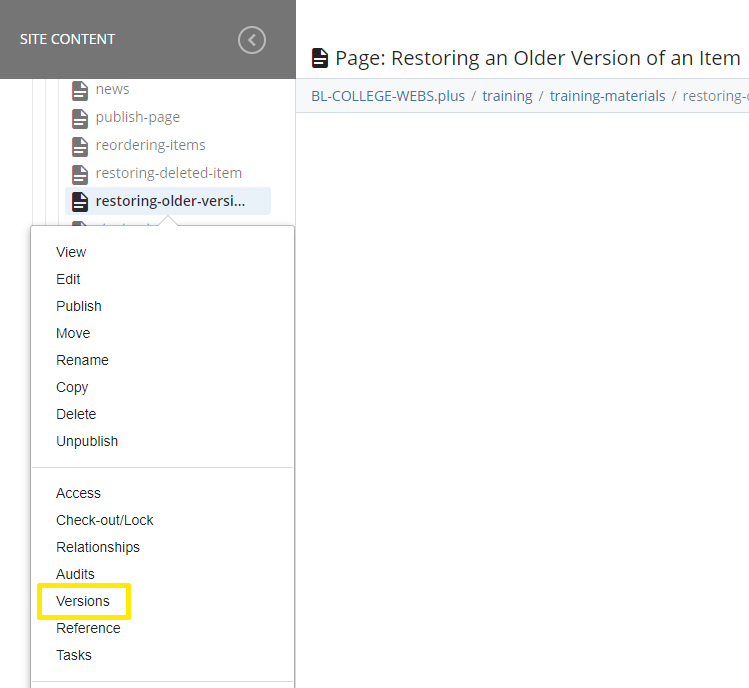
Step 3
Select a version by checkboxing the version you want to restore.
- The top version is always the most recent.
Step 4
Click the restore button.
After you restore the page, your older version will appear when you edit the page.
- You may click the eye icon to view the version before you restore and activate.
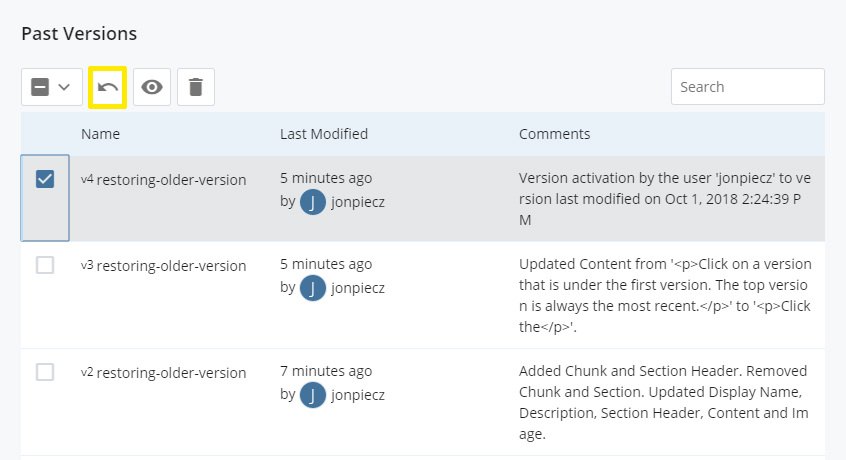


 The College of Arts
The College of Arts